Question: If I set up multiple groups such as: member, nonmember, tournament player , adult, Junior, male, female is there an easy way to add a contact to multiple groups.
For example is I add myself as a contact and want to add myself to the groups: member, adult, male is there a simple way to do that so I can target market?
Answer: Yes, when you open the individual contact under "manage contacts" press the "command key" on a Mac or the "control key" on a PC and select the multiple groups that you want the contact added to in the "groups menu" in the widow at the top of the contact information. The multiple groups should be highlighted as shown in the image below:
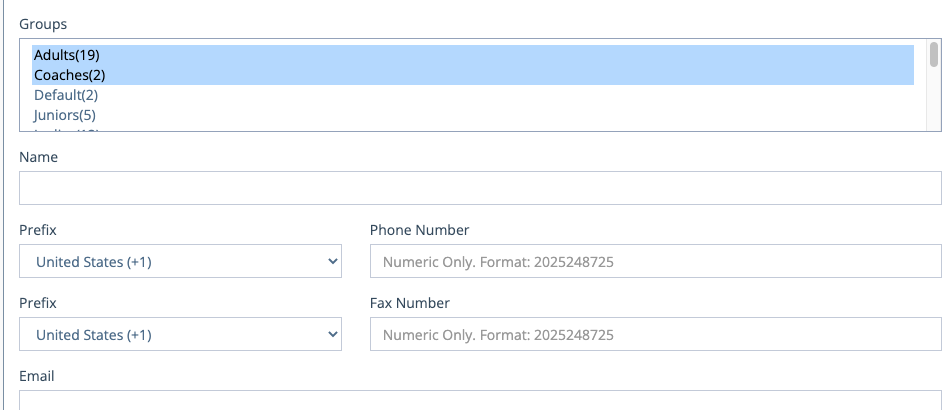
Once you have them highlighted make sure to hit "save" before closing as shown in the image below . The "Save" button appears at the bottom of the contact screen. If you wish to remove someone from a group just click on the "highlighted group" again to remove them.
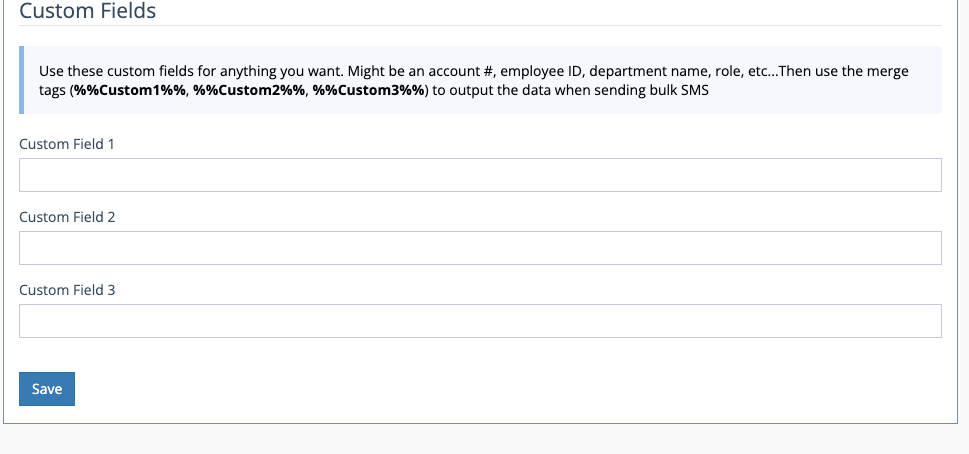
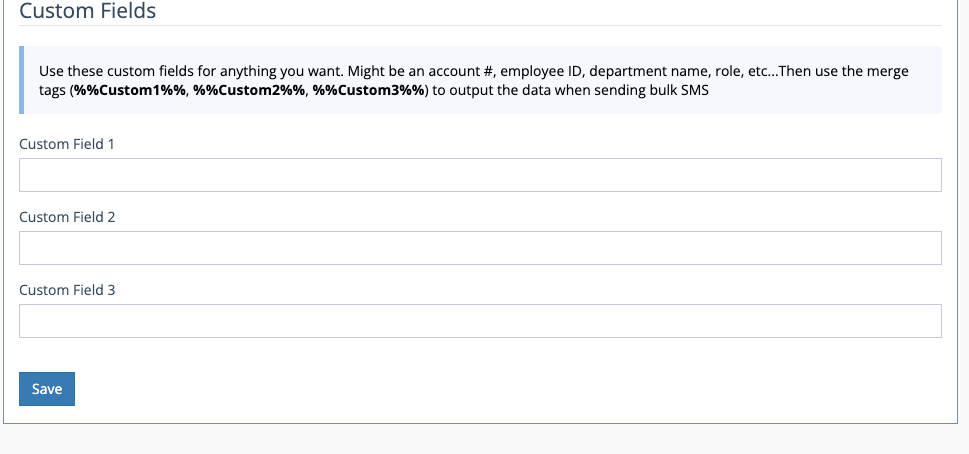

Comments
0 comments
Please sign in to leave a comment.