How to Send Text Messages to a Group from Your Phone
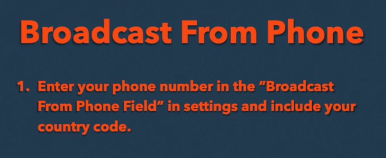
1. Go to Settings
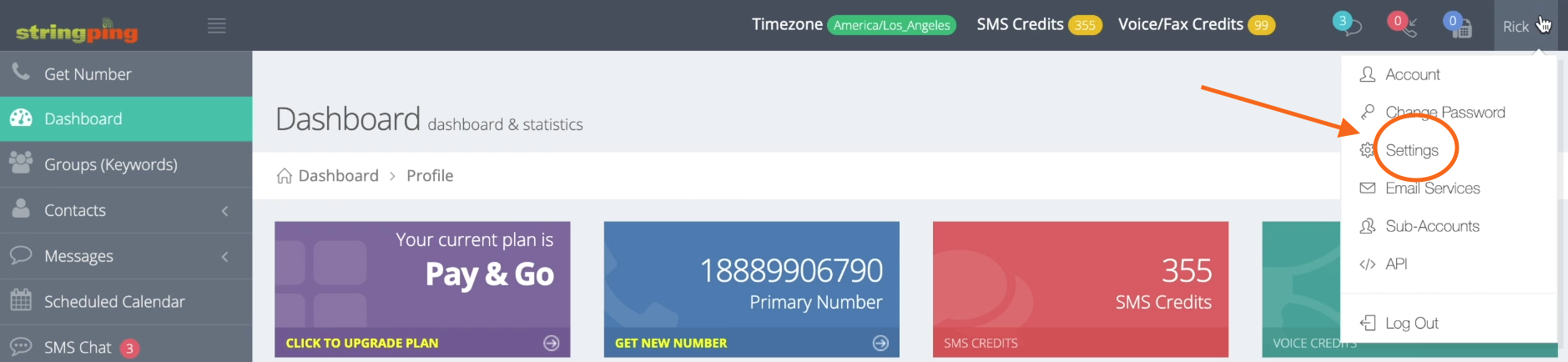
Scroll down Settings
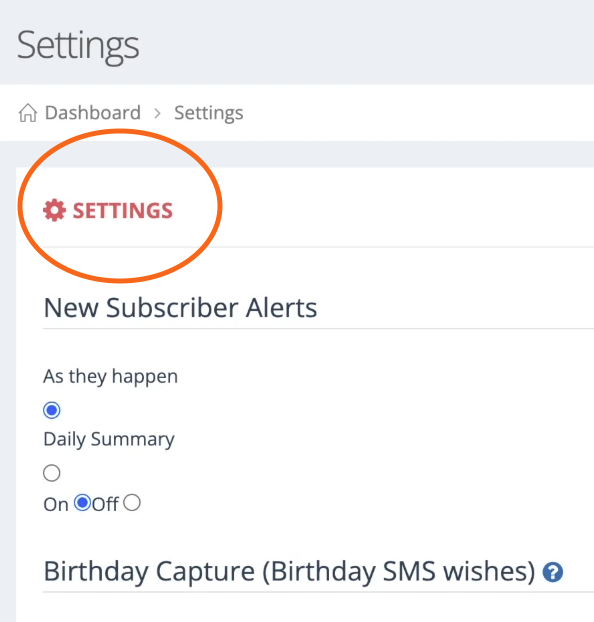
Find Broadcast from Your Phone Field
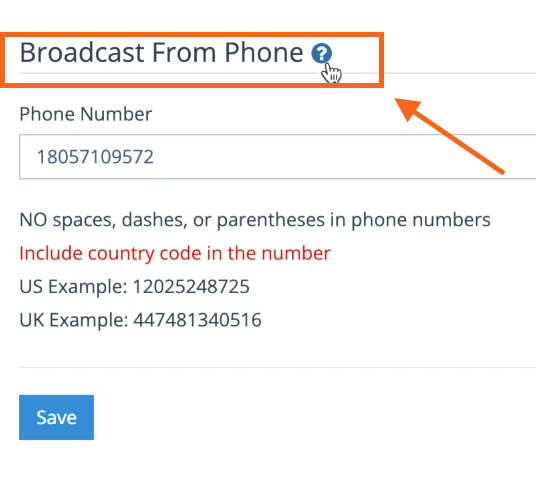
Make sure you have your personal mobile phone number, plus country code, entered into the Broadcast From Your Phone field and Save
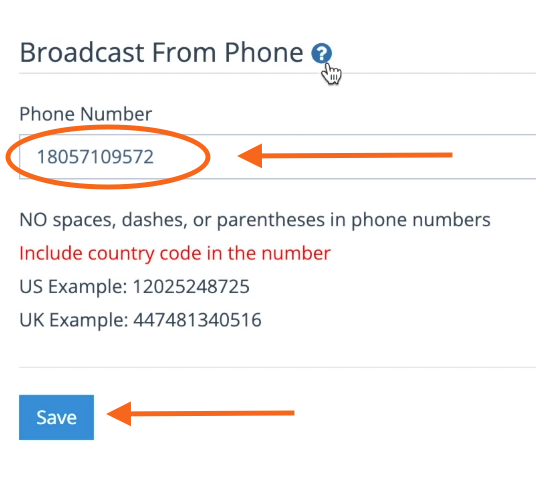
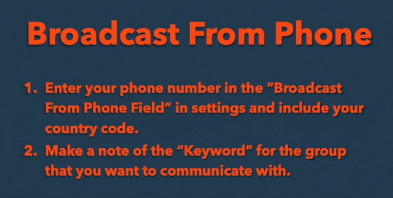
2. Then make a note of the Group Keyword that you want to send a message to
To find the Group Keyword go to Groups (Keywords)
Then Group Name and Group Keyword
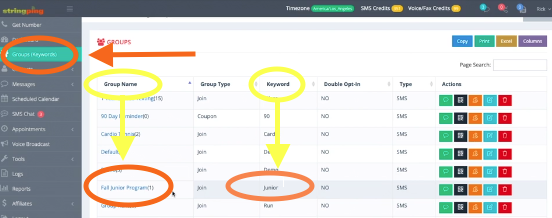
Example:
Group Name: Fall Junior Program
Keyword: Junior
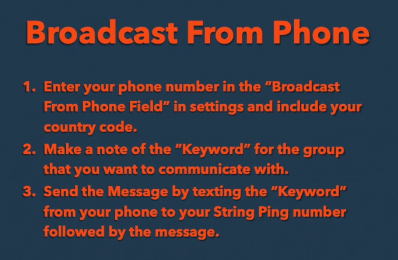
3. Text the Message from your phone to your registered String Ping number
Text "Send (Keyword): (Message)"
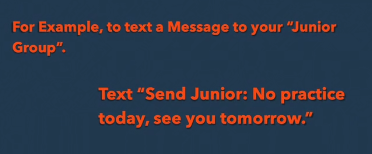
Example Text:
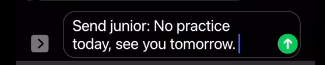
Send Junior: No practice today, see you tomorrow
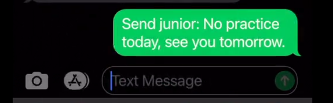

Comments
0 comments
Please sign in to leave a comment.