You can send SMS messages in bulk to your subscribers.
Send to one group or many groups at once! To send SMS to a group, follow the steps given below.
Navigate to Groups>Manage Groups 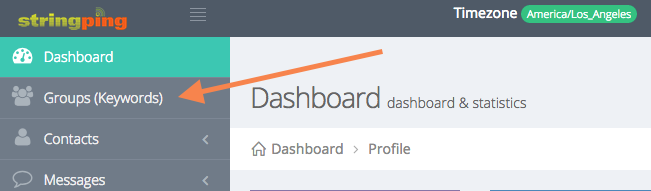
Click Send SMS button in the row of the group to which you wish to send SMS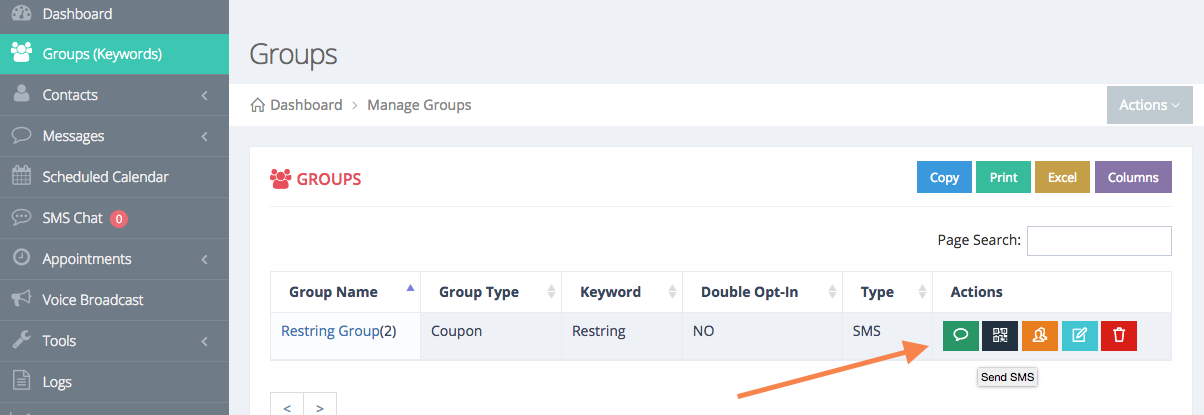
The Send Messages page will be displayed
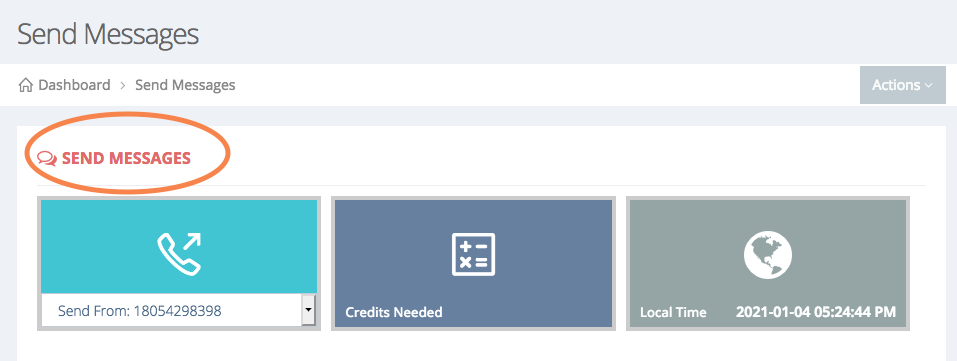
Select the Pick List to send message by checking the box in the required option in the Pick List
The available options are Groups and Contacts
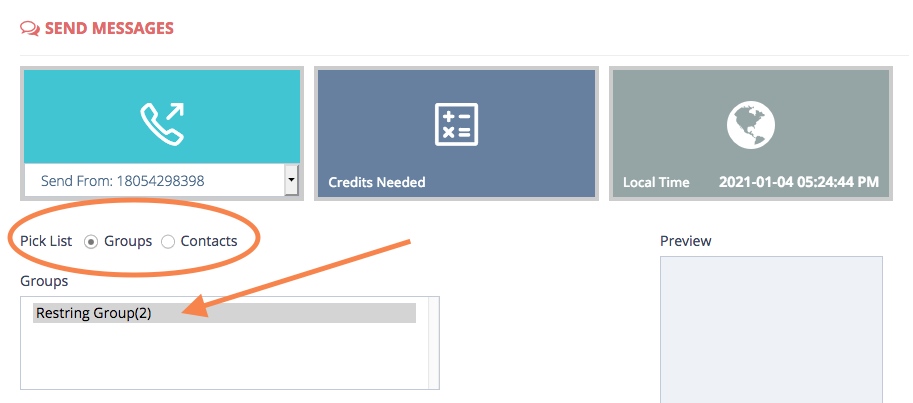
If you select Groups in the previous step, select the required Group from the available list.
NOTE: the Group will be automatically selected according to what row you selected to send the SMS to from the Groups index page
If you select Contacts in the previous step, select the required Contact from the available list
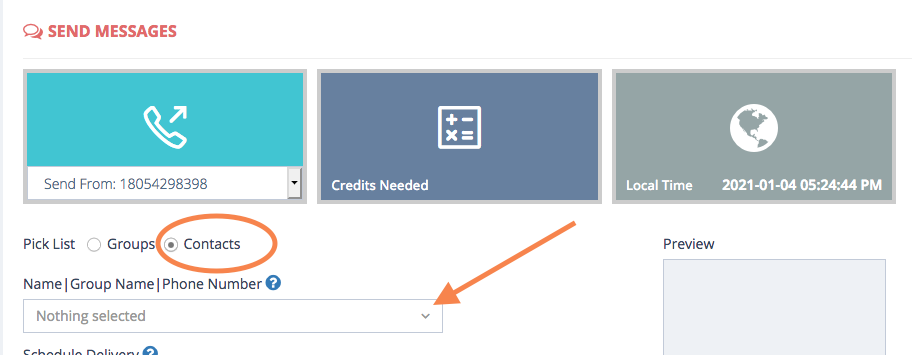
Scroll down for more options
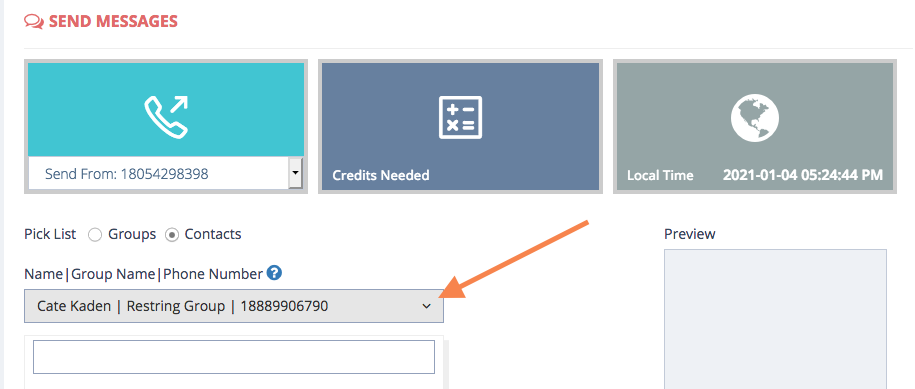
Schedule your messages to be sent from 8:00AM to 9:00PM local time to adhere to the applicable guidelines published by the CTIA and the Mobile Marketing Association from the Schedule Delivery Choose a date and time.
Note: If you want to send your message immediately, leave the field as is and don’t choose anything.
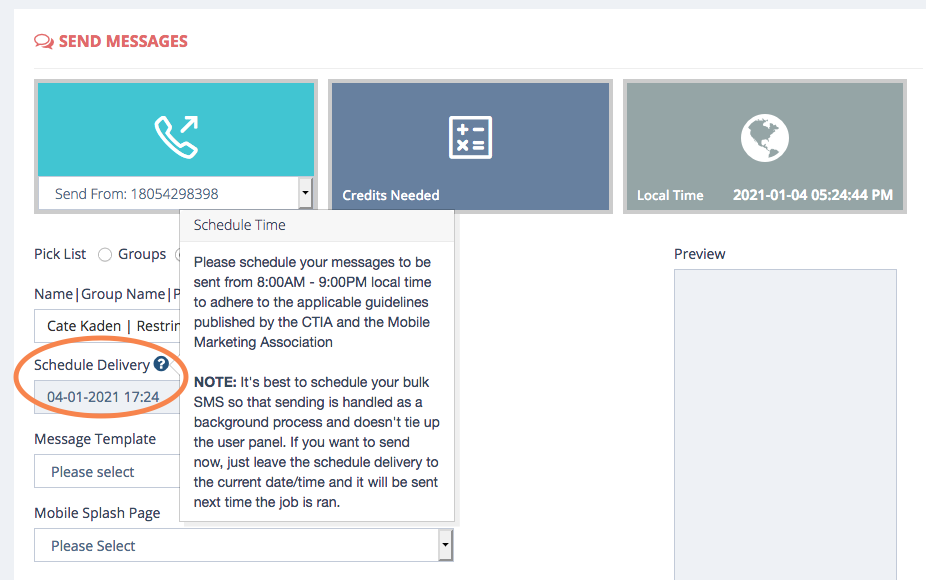

Comments
0 comments
Please sign in to leave a comment.