You can configure settings and alerts to turn on/off and customize the options specific to your requirements. Settings such as new subscriber, low credit balance, and incoming SMS alerts. Turning on birthday SMS wishes, name/email capture, and SMS to email features, among others.
To configure settings, follow the steps given below.
Select Settings ( ) option from the <User Name> drop down list.
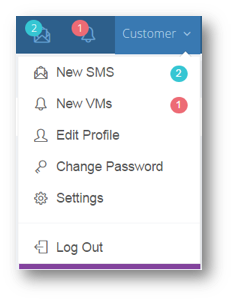
The Settings page will be displayed.
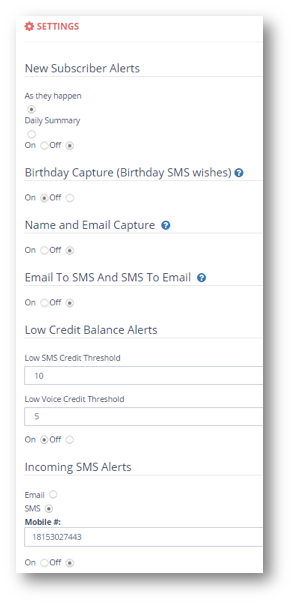
- New Subscriber Alerts – Specify the new subscriber alerts by checking the radio button in the required option. The available options are As they happen, Daily Summary and On/Off.
- As they happen - You'll receive notifications each time a new subscriber registers to the subscription list.
- Daily Summary – This is a daily summary that shows the details of all subscribers registered for the day.
- On/Off– Enable or disable new subscriber alerts.
- Birthday SMS Wishes – After user subscribers via SMS/Web Widget, this will text them back asking to provide their birth date for the purpose of sending them your birthday wishes on or before their birthday, all handled automatically. This also has to be enabled at the group level.
- Name and Email Capture – After user subscribes via SMS/Web Widget, this will text them back asking to provide their name and email address. Great for personalizing future text messages and promoting with your email marketing campaigns.
- Email To SMS And SMS To Email – Get email notices to your registered email address for incoming text messages to your online number (SMS to Email). You can then respond directly to that email from your email client, the system will take that email and text them back (Email to SMS).
- Low Credit Balance Alerts– Configure when you would like to receive low credit alerts based on the number of credits remaining in your account. The available options are Low SMS Credit Threshold, Low Voice Credit Threshold and On/Off.
- Low SMS Credit Threshold - This is the number threshold for sending alerts when SMS credit balance reaches this threshold.
- Low Voice Credit Threshold -This is the number threshold for sending alerts when voice credit balance reaches this threshold.
- On/Off -Enable or disable low credit balance alerts.
- Incoming SMS Alerts- Specify the type of the incoming SMS alerts by checking the radio button in the required option. The available options are Email, SMS, Mobile and On/Off.
- Email - The system will send an email notification alert when you receive an incoming sms.
- SMS - The system will send a SMS notification alert when you receive an incoming SMSs.
- Mobile # - Enter the mobile number to which the SMS alert will be sent when receiving the incoming SMS.
- On/Off -Enable or disable incoming SMS alerts.
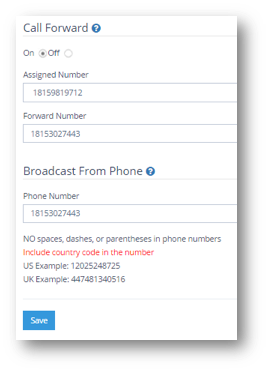
7. CallForward – Specify whether or not to turn on the incoming calls being forwarded to a specified number.
- On/Off - Enable or disable incoming calls being forwarded. If turned on, any incoming calls to the assigned number will forward to the forward number.
- Assigned Number - This is the number to which the incoming calls are received.
- Forward Number -This is the number to which the incoming calls are forwarded.
- 8. Broadcast From Phone – You have the ability to blast out your SMS marketing campaigns with a simple text message! No need to login to your account to manage this process. In order to use the broadcast from phone feature, there's a couple things to keep in mind.
- Enter the phone number who will be texting in the command for the system to send out your marketing campaign. This will probably be your personal cell phone number.
- The number you are texting is one of your primary/secondary SMS-enabled long codes numbers.
Here's the command format you will be texting in: send [group's keyword]: message
So if you want to blast out a message to a group called "Mixed Doubles Team" and that group has the keyword "Winning Team", the exact command is: send winning team: stop in today to receive a 20% discount on all apparel!
Click Save.
The changes made to the settings will be updated.

Comments
0 comments
Please sign in to leave a comment.