Scheduling Appointment Reminder
You can schedule appointment reminders to your contacts at the appropriate date and time. By sending appointment reminders to your customers you will make sure that they won't forget about an appointment they made. Search for your contacts then easily schedule an SMS to go out to them at a specific date and time. A great way for to reduce no-shows because their clients forgot about an appointment, which saves valuable time and money.
To schedule an appointment reminder, follow the steps given below.
- Navigate to Contacts >Manage Contacts.
The Contacts page will be displayed.
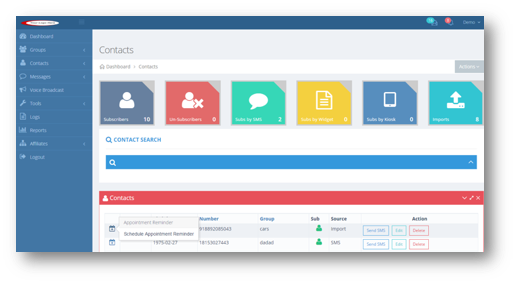
- Click Add on the icon (
 ) and select Schedule Appointment Reminder option in the row of the contact details for which you want to schedule an appointment reminder.
) and select Schedule Appointment Reminder option in the row of the contact details for which you want to schedule an appointment reminder.
The Send Messages page will be displayed with that contact pre-selected in the contact pick list. You can then enter in all the details according to the Send SMS section.
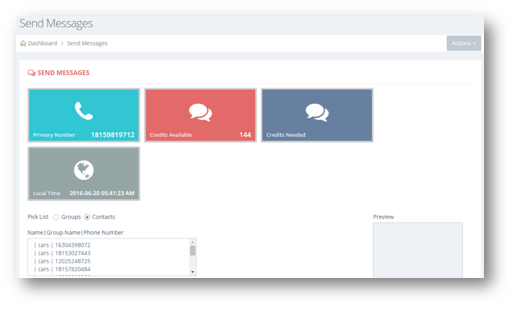
The new appointment remainder will be scheduled and can be viewed in the View Contacts Scheduled Messages under the Actions drop down list.

Comments
0 comments
Please sign in to leave a comment.